Target Information
| Target General Information | Top | |||||
|---|---|---|---|---|---|---|
| Target ID |
T16347
(Former ID: TTDI01934)
|
|||||
| Target Name |
Protein-tyrosine phosphatase 1B (PTP1B)
|
|||||
| Synonyms |
Tyrosine-protein phosphatase non-receptor type 1; PTP-1B
Click to Show/Hide
|
|||||
| Gene Name |
PTPN1
|
|||||
| Target Type |
Clinical trial target
|
[1] | ||||
| Disease | [+] 4 Target-related Diseases | + | ||||
| 1 | Acute diabete complication [ICD-11: 5A2Y] | |||||
| 2 | Breast cancer [ICD-11: 2C60-2C6Y] | |||||
| 3 | Obesity [ICD-11: 5B80-5B81] | |||||
| 4 | Type 2 diabetes mellitus [ICD-11: 5A11] | |||||
| Function |
Mediates dephosphorylation of EIF2AK3/PERK; inactivating the protein kinase activity of EIF2AK3/PERK. May play an important role in CKII- and p60c-src-induced signal transduction cascades. May regulate the EFNA5-EPHA3 signaling pathway which modulates cell reorganization and cell-cell repulsion. May also regulate the hepatocyte growth factor receptor signaling pathway through dephosphorylation of MET. Tyrosine-protein phosphatase which acts as a regulator of endoplasmic reticulum unfolded protein response.
Click to Show/Hide
|
|||||
| BioChemical Class |
Phosphoric monoester hydrolase
|
|||||
| UniProt ID | ||||||
| EC Number |
EC 3.1.3.48
|
|||||
| Sequence |
MEMEKEFEQIDKSGSWAAIYQDIRHEASDFPCRVAKLPKNKNRNRYRDVSPFDHSRIKLH
QEDNDYINASLIKMEEAQRSYILTQGPLPNTCGHFWEMVWEQKSRGVVMLNRVMEKGSLK CAQYWPQKEEKEMIFEDTNLKLTLISEDIKSYYTVRQLELENLTTQETREILHFHYTTWP DFGVPESPASFLNFLFKVRESGSLSPEHGPVVVHCSAGIGRSGTFCLADTCLLLMDKRKD PSSVDIKKVLLEMRKFRMGLIQTADQLRFSYLAVIEGAKFIMGDSSVQDQWKELSHEDLE PPPEHIPPPPRPPKRILEPHNGKCREFFPNHQWVKEETQEDKDCPIKEEKGSPLNAAPYG IESMSQDTEVRSRVVGGSLRGAQAASPAKGEPSLPEKDEDHALSYWKPFLVNMCVATVLT AGAYLCYRFLFNSNT Click to Show/Hide
|
|||||
| 3D Structure | Click to Show 3D Structure of This Target | AlphaFold | ||||
| HIT2.0 ID | T58XLK | |||||
| Drugs and Modes of Action | Top | |||||
|---|---|---|---|---|---|---|
| Clinical Trial Drug(s) | [+] 4 Clinical Trial Drugs | + | ||||
| 1 | IONIS-PTP1BRX | Drug Info | Phase 2 | Type-2 diabetes | [1] | |
| 2 | TTP-814 | Drug Info | Phase 1/2 | Diabetic complication | [2] | |
| 3 | KQ-791 | Drug Info | Phase 1 | Type-2 diabetes | [1] | |
| 4 | Trodusquemine | Drug Info | Phase 1 | Obesity | [3] | |
| Discontinued Drug(s) | [+] 1 Discontinued Drugs | + | ||||
| 1 | JTT-551 | Drug Info | Terminated | Type-2 diabetes | [4] | |
| Mode of Action | [+] 2 Modes of Action | + | ||||
| Inhibitor | [+] 4 Inhibitor drugs | + | ||||
| 1 | IONIS-PTP1BRX | Drug Info | [1] | |||
| 2 | TTP-814 | Drug Info | [5] | |||
| 3 | Trodusquemine | Drug Info | [6] | |||
| 4 | JTT-551 | Drug Info | [4] | |||
| Antagonist | [+] 1 Antagonist drugs | + | ||||
| 1 | KQ-791 | Drug Info | [1] | |||
| Cell-based Target Expression Variations | Top | |||||
|---|---|---|---|---|---|---|
| Cell-based Target Expression Variations | ||||||
| Drug Binding Sites of Target | Top | |||||
|---|---|---|---|---|---|---|
| Ligand Name: BB3 | Ligand Info | |||||
| Structure Description | Allosteric Inhibition of Protein Tyrosine Phosphatase 1B | PDB:1T48 | ||||
| Method | X-ray diffraction | Resolution | 2.20 Å | Mutation | No | [7] |
| PDB Sequence |
MEMEKEFEQI
10 DKSGSWAAIY20 QDIRHEASDF30 PCRVAKLPKN40 KNRNRYRDVS50 PFDHSRIKLH 60 QEDNDYINAS70 LIKMEEAQRS80 YILTQGPLPN90 TCGHFWEMVW100 EQKSRGVVML 110 NRVMEKGSLK120 CAQYWPQKEE130 KEMIFEDTNL140 KLTLISEDIK150 SYYTVRQLEL 160 ENLTTQETRE170 ILHFHYTTWP180 DFGVPESPAS190 FLNFLFKVRE200 SGSLSPEHGP 210 VVVHCSAGIG220 RSGTFCLADT230 CLLLMDKRKD240 PSSVDIKKVL250 LEMRKFRMGL 260 IQTADQLRFS270 YLAVIEGAKF280 IMGQWKELSH296 ED
|
|||||
|
|
||||||
| Ligand Name: Benzamidine | Ligand Info | |||||
| Structure Description | Crystal Structure of the PTP1B YopH WPD loop Chimera 3 bound to vanadate | PDB:6XEA | ||||
| Method | X-ray diffraction | Resolution | 1.55 Å | Mutation | No | [8] |
| PDB Sequence |
MEMEKEFEQI
10 DKSGSWAAIY20 QDIRHEASDF30 PCRVAKLPKN40 KNRNRYRDVS50 PFDHSRIKLH 60 QEDNDYINAS70 LIKMEEAQRS80 YILTQGPLPN90 TCGHFWEMVW100 EQKSRGVVML 110 NRVMEKGSLK120 CAQYWPQKEE130 KEMIFEDTNL140 KLTLISEDIK150 SYYTVRQLEL 160 ENLTTQETRE170 ILHFHYGNWP180 DQTAPESPAS190 FLNFLFKVRE200 SGSLSPEHGP 210 VVVHCSAGIG220 RSGTFCLADT230 CLLLMDKRKD240 PSSVDIKKVL250 LEMRKFRMGL 260 IQTADQLRFS270 YLAVIEGAKF280 IMGDSSVQDQ290 WKELSHEDL
|
|||||
|
|
||||||
| Click to View More Binding Site Information of This Target and Ligand Pair | ||||||
| Click to View More Binding Site Information of This Target with Different Ligands | ||||||
| Different Human System Profiles of Target | Top |
|---|---|
|
Human Similarity Proteins
of target is determined by comparing the sequence similarity of all human proteins with the target based on BLAST. The similarity proteins for a target are defined as the proteins with E-value < 0.005 and outside the protein families of the target.
A target that has fewer human similarity proteins outside its family is commonly regarded to possess a greater capacity to avoid undesired interactions and thus increase the possibility of finding successful drugs
(Brief Bioinform, 21: 649-662, 2020).
Human Tissue Distribution
of target is determined from a proteomics study that quantified more than 12,000 genes across 32 normal human tissues. Tissue Specificity (TS) score was used to define the enrichment of target across tissues.
The distribution of targets among different tissues or organs need to be taken into consideration when assessing the target druggability, as it is generally accepted that the wider the target distribution, the greater the concern over potential adverse effects
(Nat Rev Drug Discov, 20: 64-81, 2021).
Human Pathway Affiliation
of target is determined by the life-essential pathways provided on KEGG database. The target-affiliated pathways were defined based on the following two criteria (a) the pathways of the studied target should be life-essential for both healthy individuals and patients, and (b) the studied target should occupy an upstream position in the pathways and therefore had the ability to regulate biological function.
Targets involved in a fewer pathways have greater likelihood to be successfully developed, while those associated with more human pathways increase the chance of undesirable interferences with other human processes
(Pharmacol Rev, 58: 259-279, 2006).
Biological Network Descriptors
of target is determined based on a human protein-protein interactions (PPI) network consisting of 9,309 proteins and 52,713 PPIs, which were with a high confidence score of ≥ 0.95 collected from STRING database.
The network properties of targets based on protein-protein interactions (PPIs) have been widely adopted for the assessment of target’s druggability. Proteins with high node degree tend to have a high impact on network function through multiple interactions, while proteins with high betweenness centrality are regarded to be central for communication in interaction networks and regulate the flow of signaling information
(Front Pharmacol, 9, 1245, 2018;
Curr Opin Struct Biol. 44:134-142, 2017).
Human Similarity Proteins
Human Tissue Distribution
Human Pathway Affiliation
Biological Network Descriptors
|
|
|
Note:
If a protein has TS (tissue specficity) scores at least in one tissue >= 2.5, this protein is called tissue-enriched (including tissue-enriched-but-not-specific and tissue-specific). In the plots, the vertical lines are at thresholds 2.5 and 4.
|

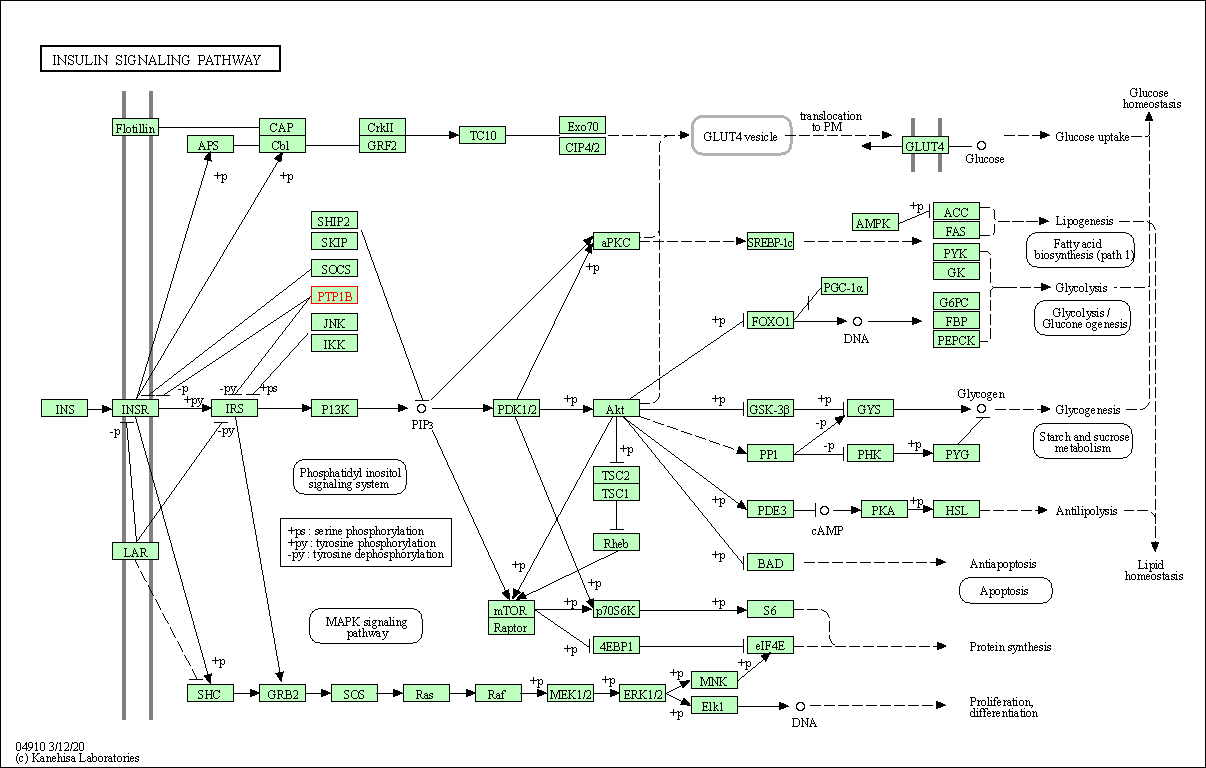
| KEGG Pathway | Pathway ID | Affiliated Target | Pathway Map |
|---|---|---|---|
| Adherens junction | hsa04520 | Affiliated Target |

|
| Class: Cellular Processes => Cellular community - eukaryotes | Pathway Hierarchy | ||
| Insulin signaling pathway | hsa04910 | Affiliated Target |
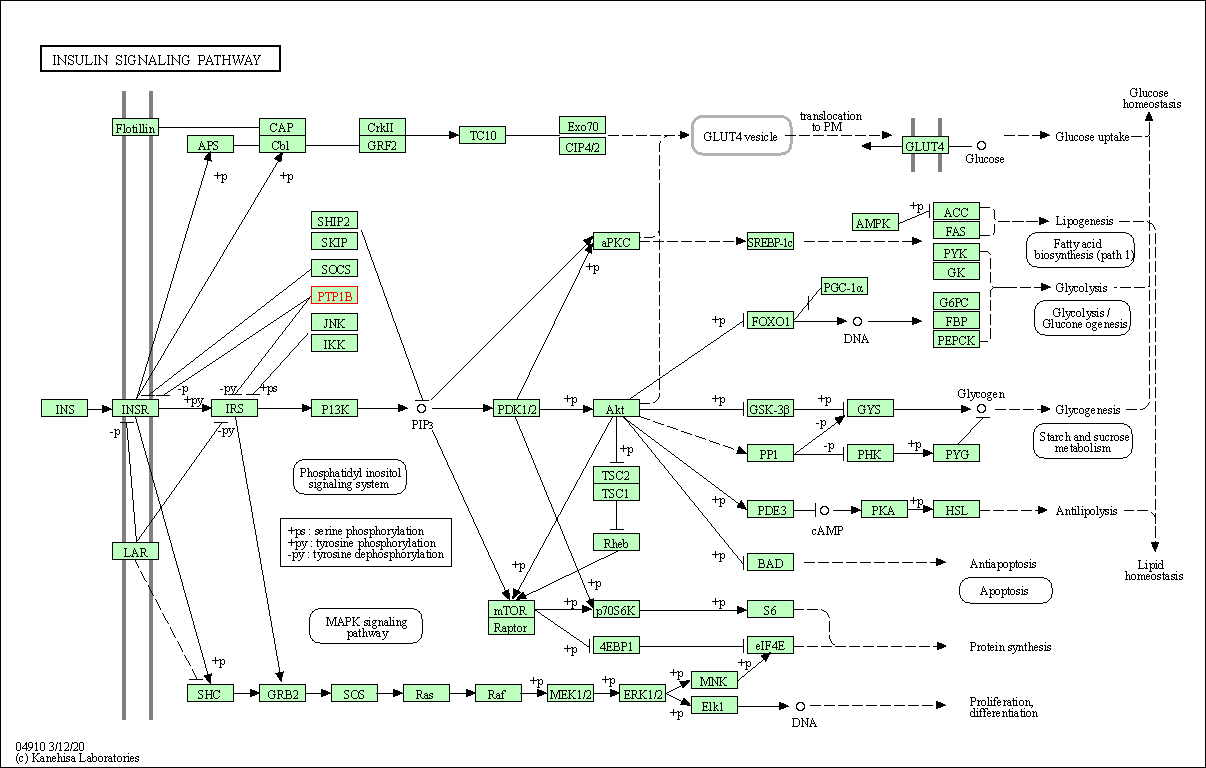
|
| Class: Organismal Systems => Endocrine system | Pathway Hierarchy | ||
| Degree | 31 | Degree centrality | 3.33E-03 | Betweenness centrality | 2.10E-03 |
|---|---|---|---|---|---|
| Closeness centrality | 2.54E-01 | Radiality | 1.44E+01 | Clustering coefficient | 1.85E-01 |
| Neighborhood connectivity | 5.06E+01 | Topological coefficient | 6.88E-02 | Eccentricity | 12 |
| Download | Click to Download the Full PPI Network of This Target | ||||
| Chemical Structure based Activity Landscape of Target | Top |
|---|---|
| Target Poor or Non Binders | Top | |||||
|---|---|---|---|---|---|---|
| Target Poor or Non Binders | ||||||
| Target Regulators | Top | |||||
|---|---|---|---|---|---|---|
| Target-regulating microRNAs | ||||||
| Target-interacting Proteins | ||||||
| Target Profiles in Patients | Top | |||||
|---|---|---|---|---|---|---|
| Target Expression Profile (TEP) |
||||||
| References | Top | |||||
|---|---|---|---|---|---|---|
| REF 1 | Clinical pipeline report, company report or official report of the Pharmaceutical Research and Manufacturers of America (PhRMA) | |||||
| REF 2 | Trusted, scientifically sound profiles of drug programs, clinical trials, safety reports, and company deals, written by scientists. Springer. 2015. Adis Insight (drug id 800021204) | |||||
| REF 3 | ClinicalTrials.gov (NCT00806338) An Ascending Multi-Dose, Tolerance and Pharmacokinetic Study in Obese or Overweight Type 2 Diabetic Volunteers. U.S. National Institutes of Health. | |||||
| REF 4 | Pharmacological effects of JTT-551, a novel protein tyrosine phosphatase 1B inhibitor, in diet-induced obesity mice. J Diabetes Res. 2014;2014:680348. | |||||
| REF 5 | Protein tyrosine phosphatase 1B (PTP-1B; PTPN1). SciBX 5(7); doi:10.1038/scibx.2012.176. Feb. 16 2012 | |||||
| REF 6 | Inhibition of PTP1B by trodusquemine (MSI-1436) causes fat-specific weight loss in diet-induced obese mice. Obesity (Silver Spring). 2010 Aug;18(8):1516-23. | |||||
| REF 7 | Allosteric inhibition of protein tyrosine phosphatase 1B. Nat Struct Mol Biol. 2004 Aug;11(8):730-7. | |||||
| REF 8 | Insights into the importance of WPD-loop sequence for activity and structure in protein tyrosine phosphatases. Chem Sci. 2022 Oct 26;13(45):13524-13540. | |||||
If You Find Any Error in Data or Bug in Web Service, Please Kindly Report It to Dr. Zhou and Dr. Zhang.

